Manufacturing is an expensive process, one that requires careful planning to get the best bang for your buck. As a newer process, 3D printing is an option that merits your serious consideration due to its cost effectiveness.
Traditional manufacturing processes tend to have higher costs to start and become less costly after the initial run. This is because the molds, machinery, etc. need to be created and/or set up. The manufacturer needs to make a profit, so they will often make orders of ‘no less than x’ so that they are not losing money. If you are making a smaller run of a product, it might be cost prohibitive to use these processes.
With 3D printing, cost is calculated based on material used to create the product. This will not change between the tenth run the ten-thousandth run. A 3D printer can make a PLA bowl as easily as a PLA phone case without any change but the required design file and the right amount of material. This means smaller runs don’t have the often-prohibitive costs that traditional manufacturing techniques do. You can actually do batch orders that fit your needs instead of ordering more than what you need because of the manufacturer’s lower-end batch limits.
3D printing is priced based on the following:
- Material volume– how much material needs to be in your product. This varies by material type.
- Machine space– how much space your product takes up in the 3D printer.
- Number of parts– how many parts need to be made individually; if you are printing a folding glasses frame, for instance, that is at least three parts (frame for lenses and two arms).
- Support volume– if your product needs material to be used to produce supports as it is printed so that gravity does not distort or destroy it. This is additional material that needs to be used, though it is not a part of the finished product.
- Bounding box volume– the length, width, and height of your product, differing from machine space by including hollow cavities.
- Production costs– utilities, machine maintenance, labor, and so on.
You can do quite a lot to minimize the cost of a 3D printed product, as the design is entirely up to you. Here are a few money-saving tips for 3D printing:
- Material volume is highly customizable with 3D printing, as it does not need the same number of support structures to produce a product as other processes do.
- Smaller products are simply less expensive than large ones and simple ones are less expensive than complex ones. Efficient design will help keep costs lower.
- Select material wisely. What does your product need to do? What conditions is it going to function and exist under? A cheaper but effective material may perform just as well as something more expensive. Do research here as well as talk to your potential manufacturer. Some materials have associated finishing costs, which is also important to know.
- Print what you need. Every product produced adds to cost, so figure out what you need and only order that.
- Talk to an expert. Learning how to design for 3D printing can be a difficult and frustrating process. It’s a great skill to learn, but if you are looking to print a product for sale and are seeking to make a profit, run the design by an expert to make sure it as cost-effective as possible. This will help your design skills, too.
At Jawstec, we offer SLS and MJF 3D printing processes in a variety of materials. Our staff keep themselves up-to-date on the fast-moving world of 3D printing so that we can offer the best options to our customers. Our services might be an ideal fit for you and your product. Contact us today for a free 3D print quote.
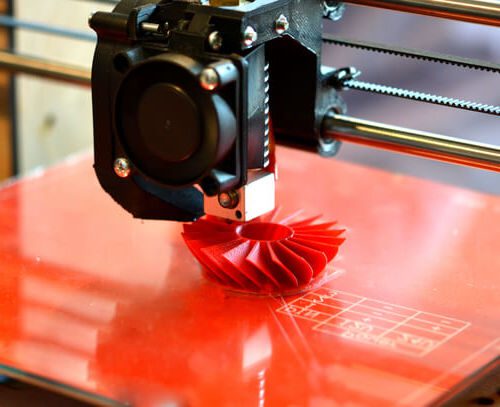
0 Comments